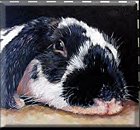Friday, June 16, 2006
Wednesday, June 14, 2006
Groovy Colors
I'm really digging the latest color schemes out there, pairing earth tones like chocolate brown with melon, aqua and raspberry. Here are two kits I love. Lie Fhung's Resilience Charity Kit and Michelle Coleman's Gypsy Rose from Scrapartist:


Here's a LO I did w/Resilience. Angel my church baby looking all sweet and mysterious:



Here's a LO I did w/Resilience. Angel my church baby looking all sweet and mysterious:

Tuesday, June 13, 2006
Cute New Boutique

CatScrap
Featuring designs by
Syrin, Catrine
and Tyting (Birgit).
It's got a
uniquely Scandinavian style.
Very fun stuff and some great freebies.
Monday, June 12, 2006
Digiscrap Cool Links
Vintage/Collage Image Resources (free)
StockXChange - great royalty free photo database
Scrapability - Vintage Image Links
University of Florida ETC - Great literary/vintage clipart collection
Iron Orchid Clipart - Cool clipart including an antiquities section
OperaGloves.com - Awesome site (bit off the wall)- vintage/celebrity glam photos
FlickR Collage Images - Intended as place where collage artist can post source photos to share
NYPL Digital Collection - Awesome collection but only free if you right click and save as
Jay Arraich - Some free (not vintage) photos (good for layering) + PS Tutorials
Images of Women of the Past
Vintage/Collage Image Resources (for sale)
E-Bay Search#1
Ebay Search#2
Collage Stuff -CD's w/ephemera images
Miss Mary -Retro/Vintage clipart
Recycled Relatives -Buy a relative for 2 bucks a pop
Altered/Collage/Inspiration
Art-E-Zine -Rad Altered/Collage E-zine - freebie ephemera downloads!
Scrapability - Another Fantastic resource for altered digital/ephemera resources
Basic Grey -Fab papers. Not digital worth checking out just for the color palettes/designs.
Claudine Hellmuth -Claudine Hellmuth - Uber cool collage diva
Hope Wallace/Paper Relics -Another collage divia who does digital
Digital Scrapbook Sites w/Altered/Collage products:
ScrapBookGraphics -by Maya has a great selection - also see her Blog
Scrapartist - Great Altered/Collage Challenges + Designs by Hope Wallace
PS Tutorials
PlanetPhotoshop
Photoshop911
GoodTutorials.com
EScrappers Denis Germain's site
Anna Espnes Digiscrap Tutorials
Scrap Outside the Box Tutorials
Digital Scrapbook Place Tutorials
StockXChange - great royalty free photo database
Scrapability - Vintage Image Links
University of Florida ETC - Great literary/vintage clipart collection
Iron Orchid Clipart - Cool clipart including an antiquities section
OperaGloves.com - Awesome site (bit off the wall)- vintage/celebrity glam photos
FlickR Collage Images - Intended as place where collage artist can post source photos to share
NYPL Digital Collection - Awesome collection but only free if you right click and save as
Jay Arraich - Some free (not vintage) photos (good for layering) + PS Tutorials
Images of Women of the Past
Vintage/Collage Image Resources (for sale)
E-Bay Search#1
Ebay Search#2
Collage Stuff -CD's w/ephemera images
Miss Mary -Retro/Vintage clipart
Recycled Relatives -Buy a relative for 2 bucks a pop
Altered/Collage/Inspiration
Art-E-Zine -Rad Altered/Collage E-zine - freebie ephemera downloads!
Scrapability - Another Fantastic resource for altered digital/ephemera resources
Basic Grey -Fab papers. Not digital worth checking out just for the color palettes/designs.
Claudine Hellmuth -Claudine Hellmuth - Uber cool collage diva
Hope Wallace/Paper Relics -Another collage divia who does digital
Digital Scrapbook Sites w/Altered/Collage products:
ScrapBookGraphics -by Maya has a great selection - also see her Blog
Scrapartist - Great Altered/Collage Challenges + Designs by Hope Wallace
PS Tutorials
PlanetPhotoshop
Photoshop911
GoodTutorials.com
EScrappers Denis Germain's site
Anna Espnes Digiscrap Tutorials
Scrap Outside the Box Tutorials
Digital Scrapbook Place Tutorials
Digital Rubber Stamp Tutorial

I did this layout w/Fhung Lie's new Springlets Kit from Ztampf. It has these great vellum journaling blocks w/torn edges that I will use over & over - I am figuring out how to use their torn edges as a 'frame' for other papers, cause the torn edges look really realistic. I did a tutorial on how to do the 'rubber stamp' effect on the bottom right of the layout. Got this cheap PDF maker software on E-Bay and found a free place to host the PDF - all new stuff for me.
Digiscrappin for Newbies:
I decided to compile a list of links for anyone who is interested in getting into digital scrapbooking.
Not only is digital scrapbooking fun but there are a variety of sites where you can post your pages in galleries and meet all sorts of wonderful people with similar interests. It's a very positive, welcoming online community (warning: digiscrapping is mighty addictive!)
If anyone reads this and has some good resources to add, just leave a comment.
Glossary of Basic Terms
Layout (LO) - term for a digital scrapbook page. The standard size is 12'x12'.
Paper Packs/Elements/Kits - Paper packs are sets of digital 'papers'. Each 'paper' comes as a 12'x12' file that you can paste into your software layout. Elements are digital files with images of bows, ribbons, wordart, staples, and other doodads that you can also use in your LO's. Kits are coordinated sets of papers and elements.
File Types: .JPG's, .PNG's, .ZIP's: .JPGs are standard graphics files. Many elements come as .PNG files. .PNG files are like .JPGs except that the background surrounding the element image is transparent instead of white. Kits, paper packs and elements can be downloaded as a .ZIP file, which you save to your hard drive and right click to extract.
Paypal - Most sites selling digital products use an online payment service called www.paypal.com. This service is also popular with E-bay users. Once you pay for an item with Paypal, Paypal takes care of deducting the money from the banking/credit card account you have specified. The digital site will then allow you to download a .ZIP file with the item you have purchased - very convenient and easy! Some sites sell CD's for dial-up users for whom downloading big files is impractical.
Tutorials
Hummie's World Hummie has a great series of tutorials for Photoshop Elements (but could be used for Photoshop 7/CS series too).
Scrapbook-Bytes is another digital scrapping site that has an extensive selection of tutorials, including software selection and how to do a basic layout using the software you have chosen.
Digiscrappin' with Jen is a great blog designed to help newcomers to the digital scrapping world.
Digital Scrapbook Place Scrapping 101 - DSP has a 'scrapbooking' university with tutorials for beginners - advanced users. This is their intro article, from there you can check out their beginners Tutorials.
Freebies
Freebies are paper packs, elements or kits that are free. Please be aware, however that both pay items and freebies are governed by the designer's Terms of Use (TOU). Most TOU's allow you to use the products for personal use only. In addition, TOU's usually don't allow you to redistribute files (ie. giving them to your friends, Aunt Martha or a Yahoo group). If you want share freebies w/your friends, give them the links to the sites where you downloaded them - this is legal.
OScraps OScraps is a great place and has a friendly forum and lots of great quality freebies in the shop - they now have a tutorials section ranging from beginning to advanced techniques.
Scrapartist (outstanding gallery and quality freebies).
Scrapbook-Bytes you must set up an account (free) and log in first.
Shabby Princess has an awesome selection of free monthly kits.
DigishopTalk is a hoppin' non-commercial site with a great freebies forum. New freebies every day but the 'links' expire quickly so be sure to grab them when you can.
Gaucho Girl Fun items
Ztampf is one of my favorite 'boutiques' and has some really nice free samples.
PRINTING CONSIDERATIONS
Just a note - since most standard LO's are 12x12, this raises the issue of printing. Keep in mind that these LO's can be resized to 8x8 and printed on a standard printer. 8x8 is a standard scrapbook size so albums are readily available. Another option is to use an online service that specializes in scrapbooking, like ScrapbookPhotos. This service offers a variety of square print sizes from 4x4 to 12x12 and the quality is excellent.
Not only is digital scrapbooking fun but there are a variety of sites where you can post your pages in galleries and meet all sorts of wonderful people with similar interests. It's a very positive, welcoming online community (warning: digiscrapping is mighty addictive!)
If anyone reads this and has some good resources to add, just leave a comment.
Glossary of Basic Terms
Layout (LO) - term for a digital scrapbook page. The standard size is 12'x12'.
Paper Packs/Elements/Kits - Paper packs are sets of digital 'papers'. Each 'paper' comes as a 12'x12' file that you can paste into your software layout. Elements are digital files with images of bows, ribbons, wordart, staples, and other doodads that you can also use in your LO's. Kits are coordinated sets of papers and elements.
File Types: .JPG's, .PNG's, .ZIP's: .JPGs are standard graphics files. Many elements come as .PNG files. .PNG files are like .JPGs except that the background surrounding the element image is transparent instead of white. Kits, paper packs and elements can be downloaded as a .ZIP file, which you save to your hard drive and right click to extract.
Paypal - Most sites selling digital products use an online payment service called www.paypal.com. This service is also popular with E-bay users. Once you pay for an item with Paypal, Paypal takes care of deducting the money from the banking/credit card account you have specified. The digital site will then allow you to download a .ZIP file with the item you have purchased - very convenient and easy! Some sites sell CD's for dial-up users for whom downloading big files is impractical.
Tutorials
Hummie's World Hummie has a great series of tutorials for Photoshop Elements (but could be used for Photoshop 7/CS series too).
Scrapbook-Bytes is another digital scrapping site that has an extensive selection of tutorials, including software selection and how to do a basic layout using the software you have chosen.
Digiscrappin' with Jen is a great blog designed to help newcomers to the digital scrapping world.
Digital Scrapbook Place Scrapping 101 - DSP has a 'scrapbooking' university with tutorials for beginners - advanced users. This is their intro article, from there you can check out their beginners Tutorials.
Freebies
Freebies are paper packs, elements or kits that are free. Please be aware, however that both pay items and freebies are governed by the designer's Terms of Use (TOU). Most TOU's allow you to use the products for personal use only. In addition, TOU's usually don't allow you to redistribute files (ie. giving them to your friends, Aunt Martha or a Yahoo group). If you want share freebies w/your friends, give them the links to the sites where you downloaded them - this is legal.
OScraps OScraps is a great place and has a friendly forum and lots of great quality freebies in the shop - they now have a tutorials section ranging from beginning to advanced techniques.
Scrapartist (outstanding gallery and quality freebies).
Scrapbook-Bytes you must set up an account (free) and log in first.
Shabby Princess has an awesome selection of free monthly kits.
DigishopTalk is a hoppin' non-commercial site with a great freebies forum. New freebies every day but the 'links' expire quickly so be sure to grab them when you can.
Gaucho Girl Fun items
Ztampf is one of my favorite 'boutiques' and has some really nice free samples.
PRINTING CONSIDERATIONS
Just a note - since most standard LO's are 12x12, this raises the issue of printing. Keep in mind that these LO's can be resized to 8x8 and printed on a standard printer. 8x8 is a standard scrapbook size so albums are readily available. Another option is to use an online service that specializes in scrapbooking, like ScrapbookPhotos. This service offers a variety of square print sizes from 4x4 to 12x12 and the quality is excellent.